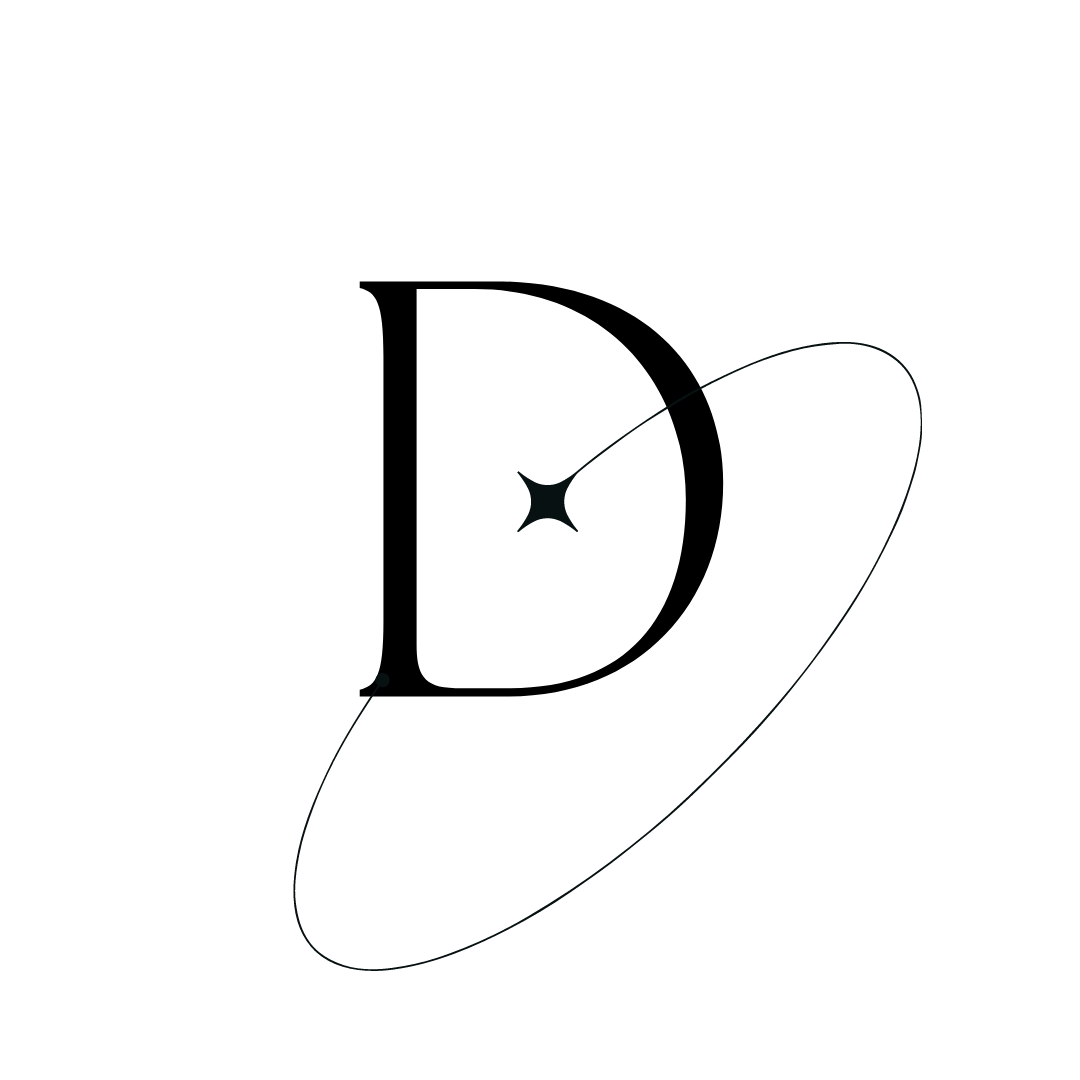5 Ways You Can Use Canva
Disclaimer: All opinions expressed are my own. This post is NOT sponsored.
If you haven’t heard of Canva, you are in for a treat today. Canva is an app & website, designed with, well, design in mind. Their motto is “Design Anything. Publish Anywhere.” And you can use it in so many ways! You don’t have to know anything about graphic design to use this easy design tool, available both online and in the App Store on Apple and Android.
I’ll include examples of my own work on Canva below each method. Here we go!
Print & Documents
You can make so many different kinds of documents with Canva! These designs are made by Canva, or by those who submit them for others to use. Designs include, but aren’t limited to: posters, business cards, postcards, invitations, flyers, 16:9 presentations, letterheads, resumes, reports, memos, invoices…the list goes on and on.
There is no need to pay for any of these features either!! There are so many designs, templates, graphics, and photos available for FREE. How cool is that?
EXAMPLE OF MY RESUME, USING A CANVA TEMPLATE
Social Media
Need to make a cute story for Instagram or Facebook? Canva can do that. Need a cover image or header for your profile? Canva can do that. Want to make a Youtube thumbnail or a Pinterest graphic? You guessed it - Canva can do that.
All of my blog banners and thumbnails used on this website are made through Canva. They have easy to use templates that you can customize to your own aesthetic, and amazing fonts to choose from.
SNAPCHAT GRAPHIC MADE USING CANVA TEMPLATE
PINTEREST GRAPHIC USING CANVA TEMPLATE
Personal Use & Events
I’ve always been on the hunt for the perfect planner for me, but I can never be truly satisfied. Now that I know that on Canva, I can make my own planner, I really have no need to buy one! I can also make birthday cards, desktop wallpapers, book covers, even comic strips. The possibilities go far as your design imagination, truly.
I designed my wedding RSVP cards, save the dates, and wedding menus all through Canva. In my opinion, they are very professional looking, and took me no time to make.
Save The Date used for my wedding
Education
It’s very typical for anyone in an education capacity to use the typical Windows programs to find a template for a project (i.e using Word or Excel as a tool for a class project). On Canva, you can make a class schedule, a worksheet, a lesson plan, a bookmark, a mind map…you name it!
I wish I knew about Canva when I was in high school and college, because I would have used it on all of my projects and assignments. Good thing I’m telling you about this amazing tool now, before it’s too late!
CALENDAR MADE USING CANVA TEMPLATE
RECYCLING POSTER USING CANVA GRAPHICS
Marketing & Ads
Okay, we are going to round off really quick what you can make in the Marketing/Ads section of Canva: logos, posters, flyers, business cards, infographics, brochures, product labels, gift tags, ID cards, tickets, newsletters, email headers, coupons, certificates, menus, magazine covers, online shop icons…have I bored you yet?
EMAIL FLYER USED FOR GAINING TRAFFIC
Do you think you will start using Canva, after learning all of its capabilities?
You can find and download Canva right here!
Other Canva resources: