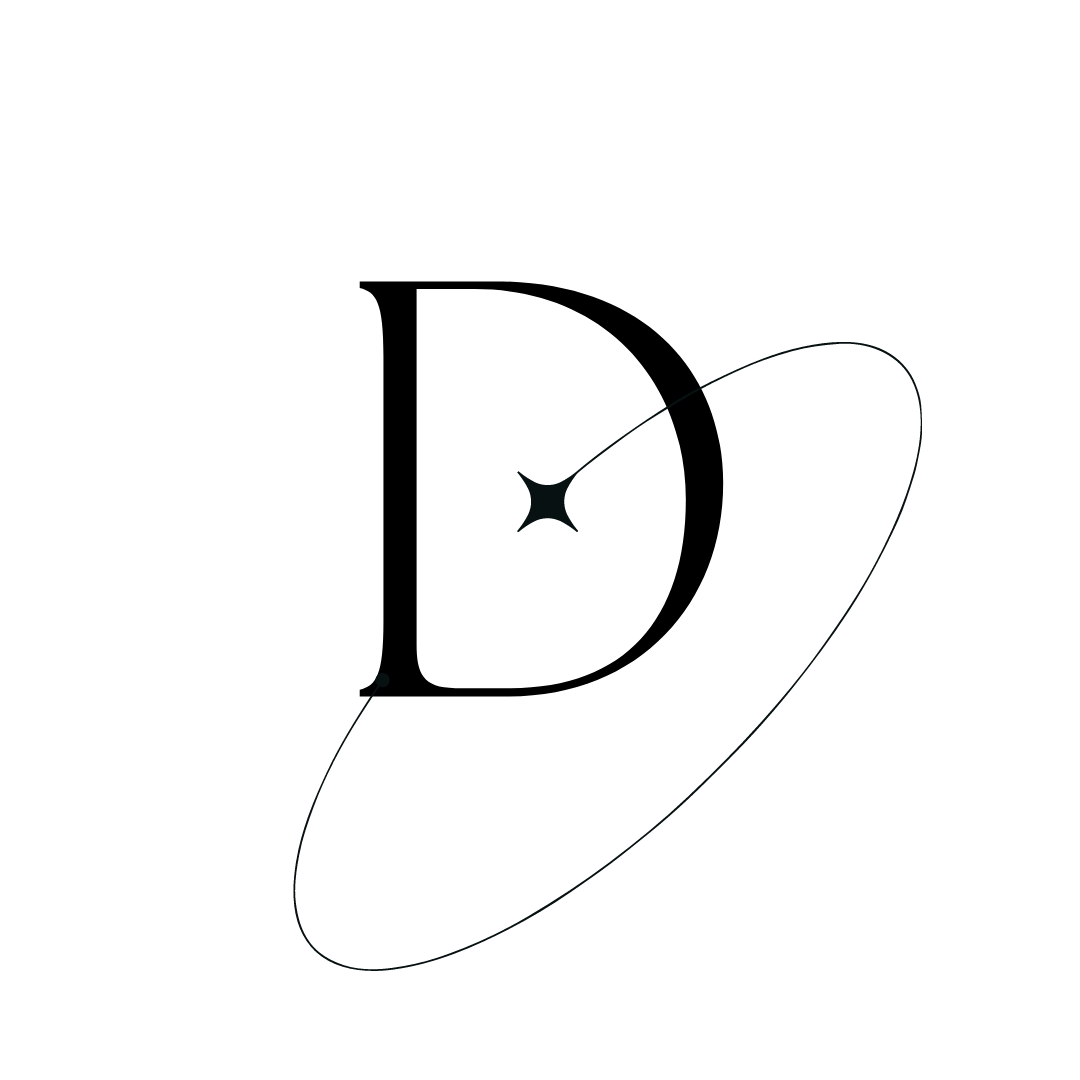Why Edo Agenda is Better Than Google Calendar
If you haven't heard of Edo Agenda or what it can do for you, today is your lucky day. You might be thinking to yourself, “why would I need Edo Agenda when I'm perfectly happy with my Google Calendar?” I was thinking the same thought one day until I got tired of not being able to do things with Google Calendar’s limited capabilities for my specific needs.
I even own a Google Pixel 2, and I would choose Edo Agenda over Google Calendar any day. If you want the know why Edo Agenda is better than Google Calendar, keep scrolling and you may be switching over today.
Make sure to visit this link to download Edo Agenda, available as iOS, Android and as a web app.
For those of you that are more visual learners, I'm going to make a simple Venn diagram of Edo Agenda vs. Google Calendar, so you can get a better idea of what we are about to get into.
Now that you've seen how they are similar, yet different, let's get into the nitty gritty.
Edo Agenda can put more into your daily calendar
I realize that Google Calendar can do events, reminders and goals. However, Edo Agenda can do projects, notes, tasks, to do lists, events, links, PDF’s, scan and camera/gallery. With each of these aspects available in Edo Agenda, they are each synced to the day they are made.
You can also sync multiple to do lists, tasks and notes to one project. For example, lets say you have a project for work called “Project A”. Within Project A, you can sync notes that are different steps within the project, as well as to do lists for your daily tasks throughout the work week.
Edo Agenda has more customizable color options
For colors, Google Calendar has 11 colors, including: tomato, tangerine, banana, basil, sage, peacock, blueberry, lavender, grape, flamingo and graphite. You cannot change the colors, which is kind of a bummer. What I love about Edo Agenda is that the 5 base colors are muted versions of yellow, green, blue, red and purple. If you upgrade to Edo Agenda premium (which is only $2.49 a month), you have the ability to add 5 of your own color options for keeping your calendar organized.
Edo Agenda let's you dive deeper into your daily journal
I love looking at my Edo Agenda in the journal view on my phone. It makes digesting my weekly tasks and events much easier to handle. You can look at your daily journal more closely by tapping on the day, and seeing the to do lists and events at hand. Edo Agenda lets you sort your daily journal by time or by task, whatever your preference is.
Edo Agenda task lists can be sorted by un/completed tasks
Have you ever wanted to move the task boxes from your task list down to the bottom, so you could see the uncompleted tasks you still have left to do? Well, Edo Agenda has your answer. You have the ability the view your task lists by completed & uncompleted tasks, which I find extremely helpful. There is nothing more satisfying than getting a task crossed off your task list.
Edo Agenda has a compatible paper planner, called Edo Paper
In the realm of planners, there is a difference in preference between having a digital planner and having a physical paper planner. But what if you could have both?
Edo Agenda has a compatible paper planner, called Edo Paper, that allows you to write in a physical planner while being able to scan those pages into your Edo Agenda app to become digital. HOW COOL IS THAT?
According to the Edo Agenda website…
Edo Agenda paper is the balanced combination of notebook, journal and planner, which makes it easy to bring inspiration from paper to the web. The kit contains four different sheet pads that we called “smart sheet” bound together by a hand made cover with a simple, functional and essential design.
To learn more about Edo Paper, visit this website and order yourself one today!
The best part? Edo Agenda let's you search through ALL content
I only found out about this amazing feature the other day! Can’t find a specific note you made? Use the search bar! Want to find something you typed within an event? Use the search bar!
As far as I know, Google Calendar doesn’t have this search capability. So it is extra unique that Edo Agenda allows this feature to its users.
So…what do you think?
Do you think you're going to make the switch?
Can Edo Agenda be the next best thing for digital organization? Let me know what you think in the comments or on social media!